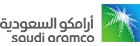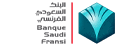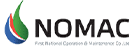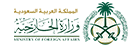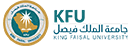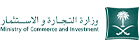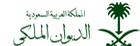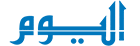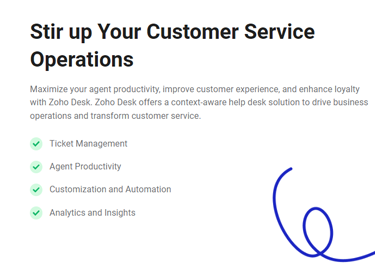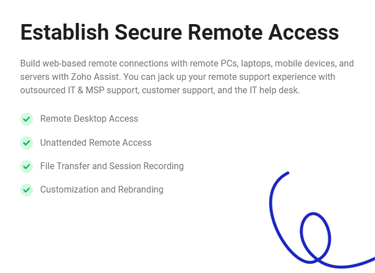Deliver AR-Based Assistance Software
Offer your customers augmented reality-based remote assistance with Zoho Lens. Right from your desk, you can look at problems in equipment at any moment, just by accessing a user’s smartphone camera. Zoho Lens’s matchless features help you see the issue, resolve it, and get things done on the spot.
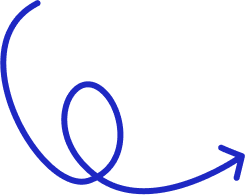
Interested?
Fill in this form to let us get back to you ASAP!
Zoho Lens Features
Zoho Lens features multiple capabilities that take your remote assistance to the next level and help you leverage interactive visual assistance tools.
Live Camera Streaming
Offer your customers impactful help through a live camera stream of their smartphones or smart glasses. The camera stream is of high definition to view issues and present instructions right from your desk.
Illustrate Using 3D Objects
Attach extra information to the ongoing stream to boost communication between technicians and end-users. Zoho Lens enables users to annotate arrows to pinpoint specific locations on the screen. Both parties can also draw on the screen using a pencil tool along with complete editing tools.
Utilize Smart Glass Support
Go beyond the traditional support and the smartphone limits to deliver distinctive support. Zoho Lens integrates with major smart glass vendors to enable technicians to get instructions while working freehand.
Capitalize on VoIP and Text Chat
Extend your interactive visual assistance capabilities by utilizing VoIP and text chat. Zoho Lens’s built-in chat eradicates the need for additional messaging apps during the session.
Freeze Camera Stream
Whenever you need to deeply explore, analyze, and discuss technical details, you can freeze the camera stream and fix it on a motionless image. You will reach insightful action when observing the issue closely.
Capture Snapshots of the Camera Stream
Go beyond the traditional support and the smartphone limits to deliver distinctive support. Zoho Lens integrates with major smart glass vendors to enable technicians to get instructions while working freehand.
Capitalize on VoIP and Text Chat
Extend your interactive visual assistance capabilities by utilizing VoIP and text chat. Zoho Lens’s built-in chat eradicates the need for additional messaging apps during the session.
Freeze Camera Stream
Whenever you need to deeply explore, analyze, and discuss technical details, you can freeze the camera stream and fix it on a motionless image. You will reach insightful action when observing the issue closely.
Capture Snapshots of the Camera Stream
During the session, you can seize specific events by capturing snapshots to be saved on the cloud. This will let you analyze a specific issue further to resolve it.
Generate Session Analytics
Create session reports to provide your Super Admins with a comprehensive view of all activities implemented by organization members. The session metrics show start time, session duration, session video, session title, and operating system and IP address of the device.
Manipulate Mobile SDK
Expand your capabilities to reach customers by integrating remote assistance capabilities into your mobile app by downloading mobile SDK. This enables your end users to join a session directly from your app.
Manage Your Technicians Efficiently
Utilize your IT technicians’ skillset properly by assigning permissions and roles to some technicians. Based on your technicians’ capabilities, you can restrict some cases or issues to them. This helps deliver a unique customer experience.
What Our Clients Say







Our Customers
+7000 companies trust Alnafitha IT