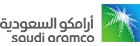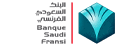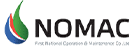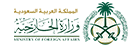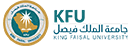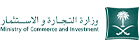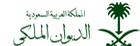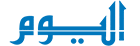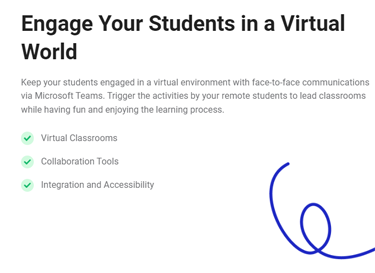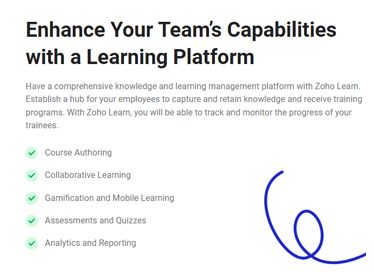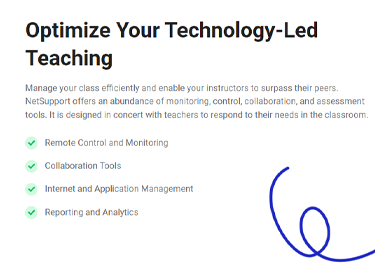Manage Your IT Assets for Schools
Capitalize on user-friendly tools to manage and support IT assets governing a school network or campus. NetSupport DNA brims with features crafted to facilitate School IT management. It is optimized for easy management for school, staff, and student technology.
-
Safe Learning Environment
-
Quick and Easy Setup
-
Data Protection and Endpoint Security
-
Remote Control and Chat & Message
-
Activity Monitoring and User Management
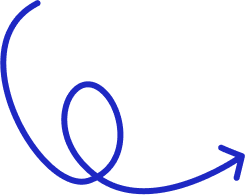
Interested?
Fill in this form to let us get back to you ASAP!
NetSupport DNA Features
Leverage a comprehensive IT asset management solution that allows you to effectively manage their technology assets and resources.
Easy Installation
You have three main components to install: the DNA server, the console, and the agent. The server module is to manage and add information, the console is used by the IT technician to view information, and the agent is used to be installed on the user’s device.
Benefit from a Hardware Inventory
Tap into a detailed Hardware Inventory module that aggregates information from each device. The information gets gathered from CPU and BIOS types to network, video, and storage information. Besides, non-networked devices can use a standalone inventory component.
SNMP Device Discovery
NetSupport DNA is equipped with an SNMP Discovery view to be configured to scan a range of network addresses and issue reports on any network devices detected, like printers and access points. It also generates tracking statistics and a history log for any data updated on devices over time.
Locating Users
NetSupport enables users that have DNA agents installed on their devices to locate other logged-on users. This helps them to easily find and communicate with other users in the school. That is, teachers can communicate easily with students.
Monitor Your PCs in Real Time
Utilize Explorer Mode to obtain a real-time overview of your PCs. You can select the PCs in three formats: Icons, Details, and Thumbnail view, with time intervals you can define to refresh the PCs. This feature provides a visual overview of the current activities along with policies applied to each PC.
Utilize Desktops to the Max
Ensure you have high visibility of the assets of your school, including the classroom, ICT suite, and library. This visibility generates reports on PC and application usage to identify under-utilized PCs so that they can be redeployed.
Secure Your Endpoints
Safeguard your school network against the security risks of USB memory sticks. Control the settings of allowing or blocking applications to be run from an unknown memory stick. Instead, you can authorize specific departments to connect their memory sticks to devices.
Efficiency View
Tap into Efficiency View to check quickly if the technology is being utilized efficiently. Via a smart dashboard, you will highlight the key areas of the efficiency data, like how many PCs were on during off-hours, unused hours, and PCs with the lowest specifications and disk space.
Impose Acceptable Use Policies
Reinforce your information security by implementing Acceptable Use Policies (AUP). NetSupport DNA gives a flexible module to help deliver and track AUPs across the school. You can specify devices to be displayed each time a user logs on.
Monitor Your Printers
Relish a top-tier printer monitoring feature to identify printers across the school. Via the console view, you can monitor and control printer activities. On the other side, you can exclude some printers from this view.
Meter Your Software Application
Equip your IT technicians with an application metering module that generates reports on applications utilized on PCs or servers. This module details the time the application was launched and closed, added to the actual time it was active.
What Our Clients Say







Our Customers
+7000 companies trust Alnafitha IT