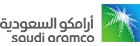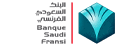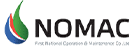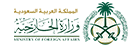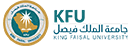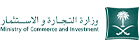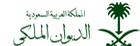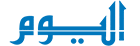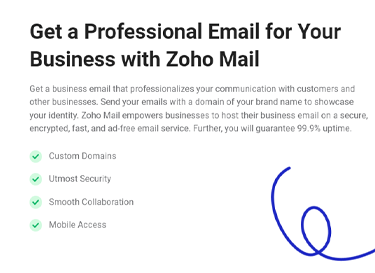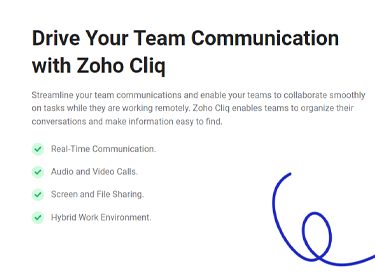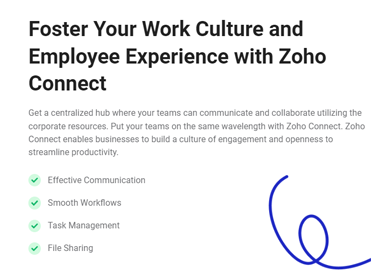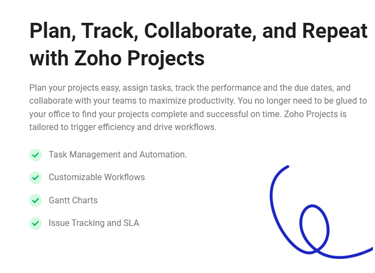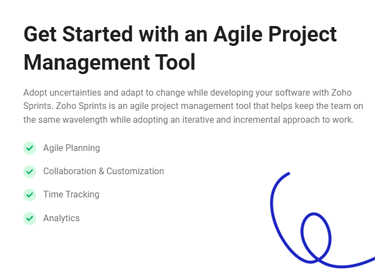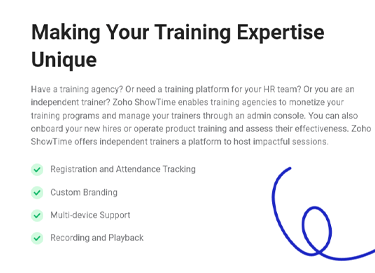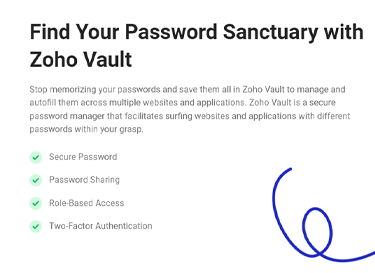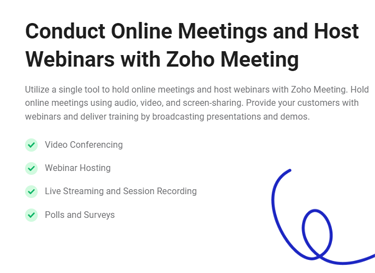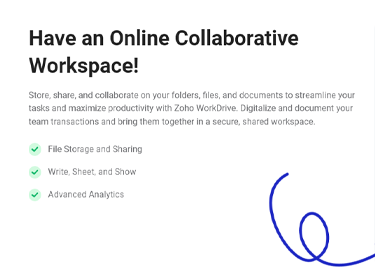Utilize an App for a Paperless Signature with Zoho Sign
Sign, send, and manage your documents securely from anywhere. Zoho Sign enables users to digitally sign documents and send the signed copies via emails to others at once. You can also send a request to sign documents.
-
Digital Signatures
-
Branding and Bulk Sending
-
Blockchain Timestamping
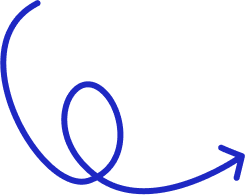
Interested?
Fill in this form to let us get back to you ASAP!
Zoho Sign Features
Rely on an online electronic signature software that allows individuals and businesses to sign, send, and manage digital documents securely.
Automate Workflows
Create a signing order if you send the document to numerous recipients to administer the process of document signing. Also, you can track every step of the document signing process with an extensive audit trail.
-
Easy import.
-
Cloud backup.
-
Multiple file formats.
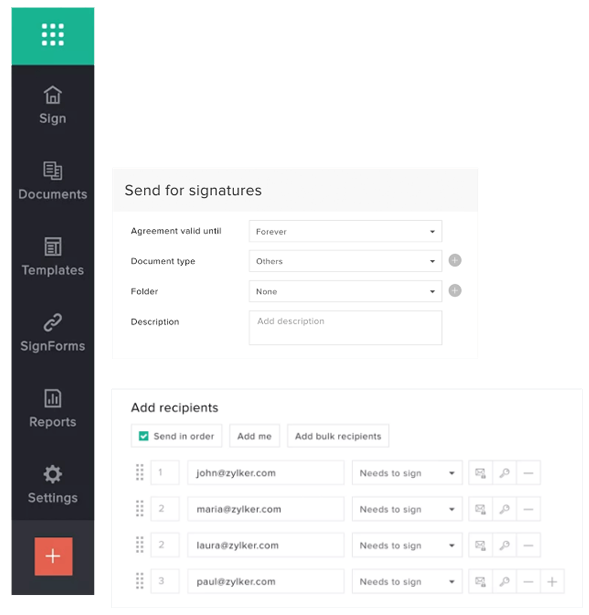
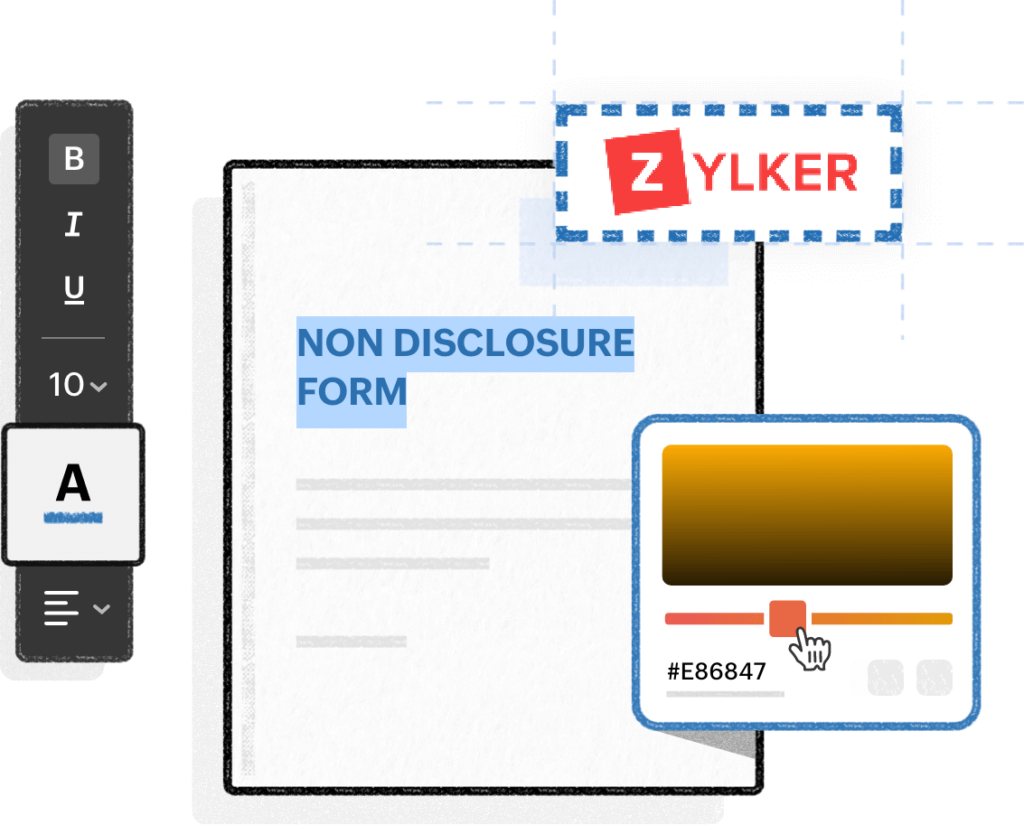
Have a Consistent Branding
Customize the look and feel of your Zoho Sign to enrich your brand identity and presence. Assure your document receivers and signers that the document is officially signed by your side by adding your company logo and customizing the colors of your email’s subject, header, message, and button to reflect your brand identity.
-
Auto-filling of profile information.
-
Customizable email templates.
-
Custom legal disclosure.
Collect Signatures with Your Hands down
Create on-demand, self-service documents to collect signatures via a secure URL with no need to insert code or integrate apps. Build SignForms that can be used on diverse occasions and create templates to save time.
-
Remote collaboration
-
Real-time reminders
-
Diverse signature options
-
Swift recall
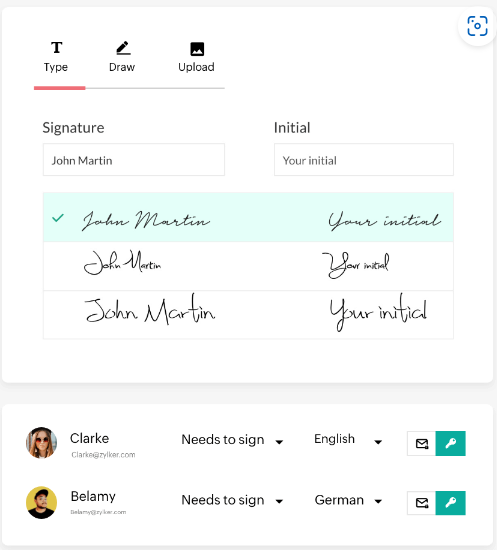
Interested to know more?
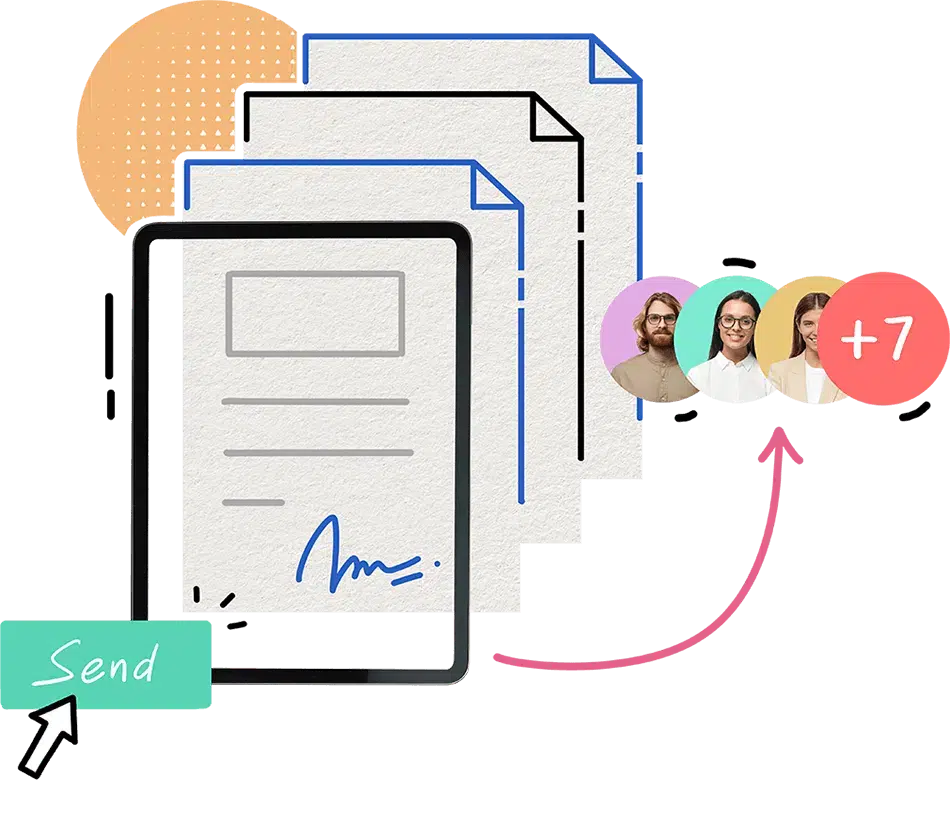
Send Bulk Messages with Documents in a Single Click
Incorporate any document from your device or cloud drive and upload a CSV file that contains the details of the recipients. Add the signature fields for the recipients to check and then click the “Send” button. Easily track the recipients who signed the documents to resend to those who have not signed.
-
Simplified daily routine.
-
Improved productivity.
-
Recipient tracking.
Get Your Zoho Sign on Your Mobile
Enhance your productivity and install the Zoho Sign app to sign your documents anytime, anywhere. You no longer need to be attached to your desk to run your business operations. Easily you can scan and sign documents and collect signatures from your clients.
-
Anywhere, anytime signing capability.
-
Document scanning and signing.
-
File import from the cloud.
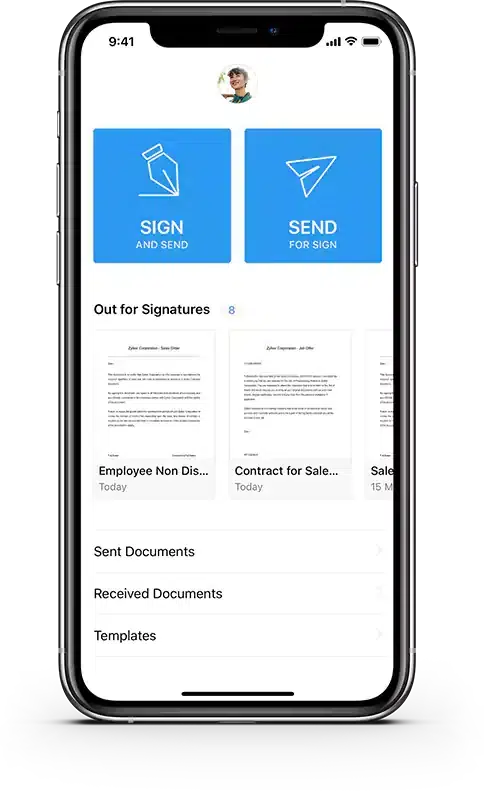
What Our Clients Say







Our Customers
+7000 companies trust Alnafitha IT