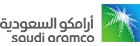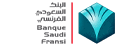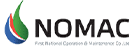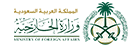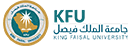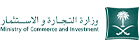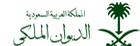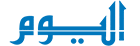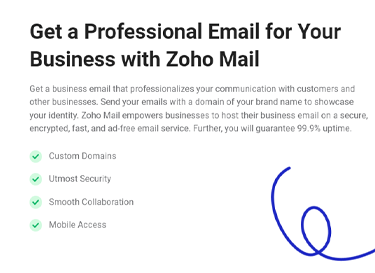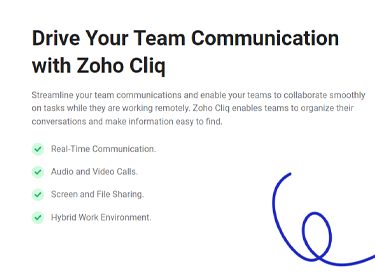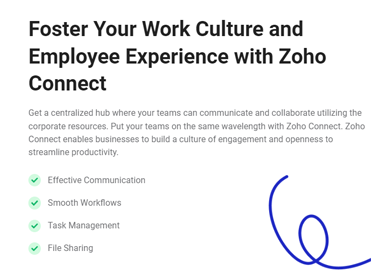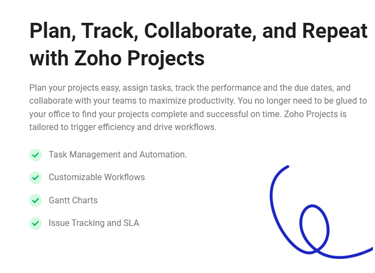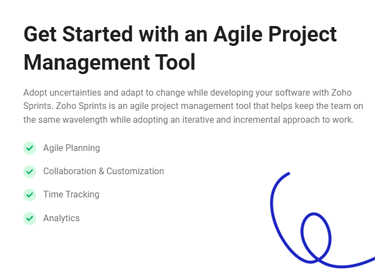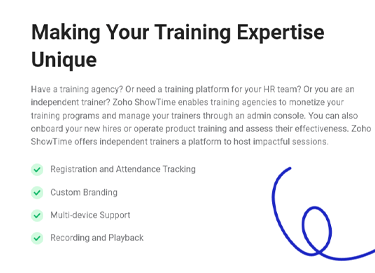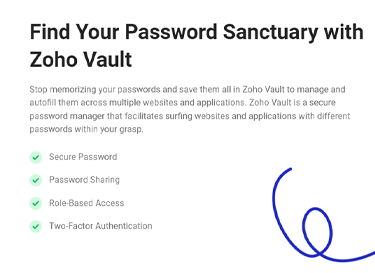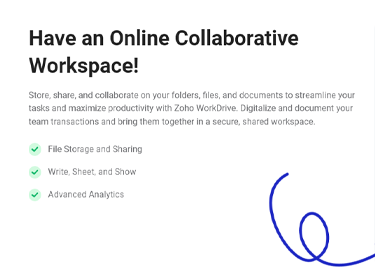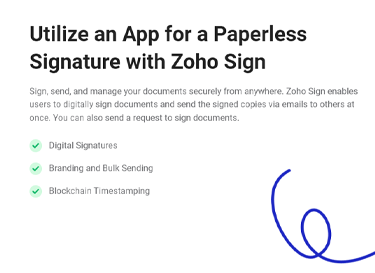Conduct Online Meetings and Host Webinars with Zoho Meeting
Utilize a single tool to hold online meetings and host webinars with Zoho Meeting. Hold online meetings using audio, video, and screen-sharing. Provide your customers with webinars and deliver training by broadcasting presentations and demos.
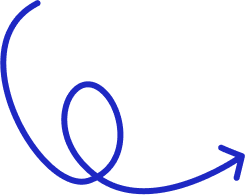
Interested?
Fill in this form to let us get back to you ASAP!
Zoho Online Meeting Platform Features
Zoho Meeting offers a range of features that make it easy to collaborate and communicate with colleagues, clients, and partners.
Hold Instant or Scheduled Meetings
Schedule your meetings in advance and send invitations to participants via emails that include the date, time, and agenda. For instant meetings, you can start meetings on the spot and share the joining link via chat, SMS, or email.
Arrange Private Meetings
Lock meetings that you find confidential to prevent unexpected attendees. Activate receiving notifications when intruders try to enter your meeting to accept or reject their request.
Request RSVP and Set Reminders
Ask invitees to send RSVP to make sure who is attending the meeting. Based on RSVP, you may replan your meeting later on. Set automated reminders for the participants to receive via emails, including the joining link and meeting details to attend.
Arrange Private Meetings
Lock meetings that you find confidential to prevent unexpected attendees. Activate receiving notifications when intruders try to enter your meeting to accept or reject their request.
Enforce Moderator Controls
Drive and control the discussions to direct the meeting on the right path. You can mute or unmute all or some participants using moderator controls. Zoho Meeting also enables moderators to remove participants whenever they are unneeded.
Embed Meeting Links
Attach your meeting links to your company’s website to enable team members to join running meetings. Zoho Meeting enables the link viewers to enter meetings by simply entering their email addresses.
Interested to know more?
Zoho Webinar Features
With our integrated interactive engagement features, you can keep your audience engaged at your online events.
Gain Webinar Analytics
Get meaningful insights from webinar analytics by analyzing the webinar occurrences like registrants, attendees, poll results, and Q&A and generating reports. You can download the reports as XLS or CSV files.
Broadcast Live Video Webinar
Conduct an interactive video webinar where organizers and co-organizers can broadcast live video feeds to attendees together with the presentation.
Customize Your Registration Forms
Insert customizable fields and adjust your questions to the webinar registration form to interact with your leads better. Embed your company name and logo on the registration page to enhance your brand.
Embed the Registration Form on Your Webpage
Boost your webinar registrations by inserting your registration form on your organization’s website or blog, where more visitors are expected to land.
Let Your Participants Talk
Allow your attendees to talk by using the feature of Allow to Talk to ask questions or seek clarifications. Align your organizers with the audience to make the webinar more interactive.
Authorize a Presenter
Assign one of the attendees to be the presenter where he can share the screen and speak to the whole audience.
Control Registrants
Connect with the right and qualified audience for your webinar. Safeguard your webinar against spammers or registrants by demanding pre-requisites, like taking a survey or making a payment, to be fulfilled by registrants. Smart-filter your webinar registrants by accepting, rejecting, or cancelling registrations.
Do Polls, Q&As, or Raise Hand
Interact with attendees and explore them more by conducting polls or Q&As or allowing them to raise hands whenever needed to contribute to discussions. The Raise Hand feature can also be used to let participants communicate silently with the organizer or co-organizers.
What Our Clients Say







Our Customers
+7000 companies trust Alnafitha IT