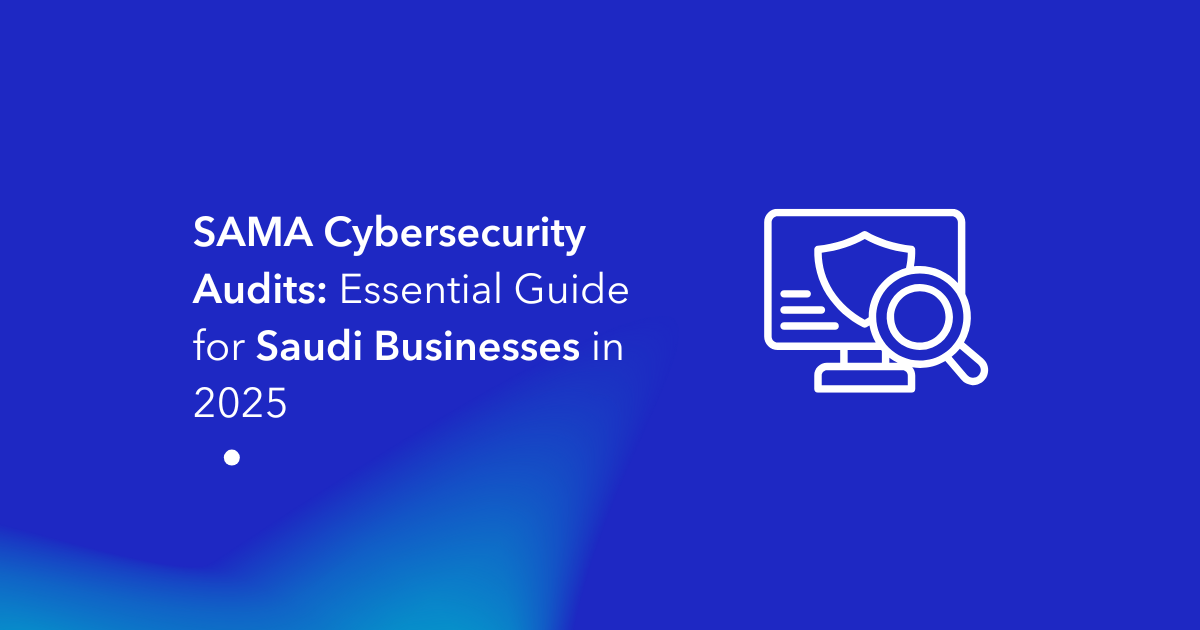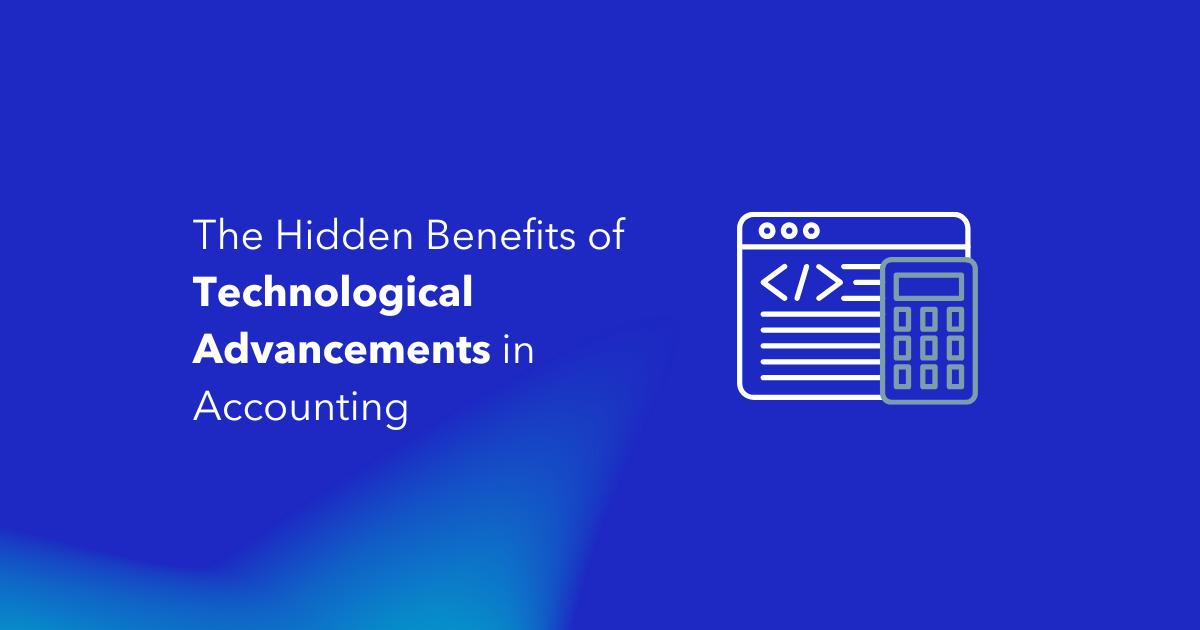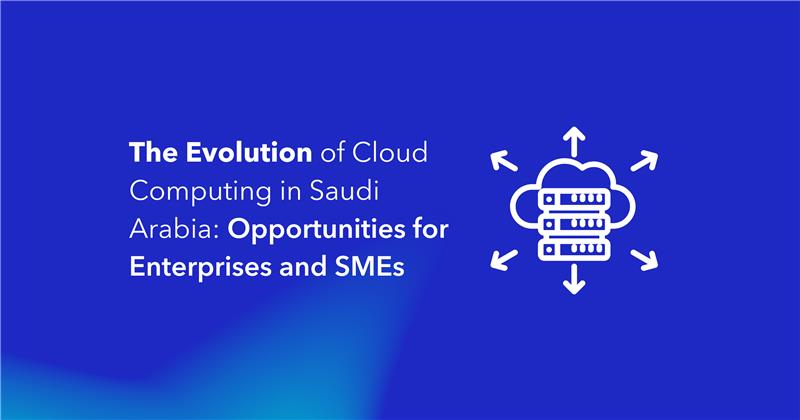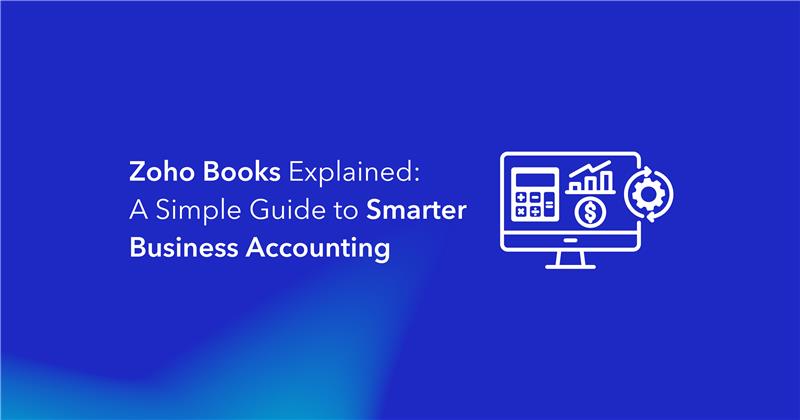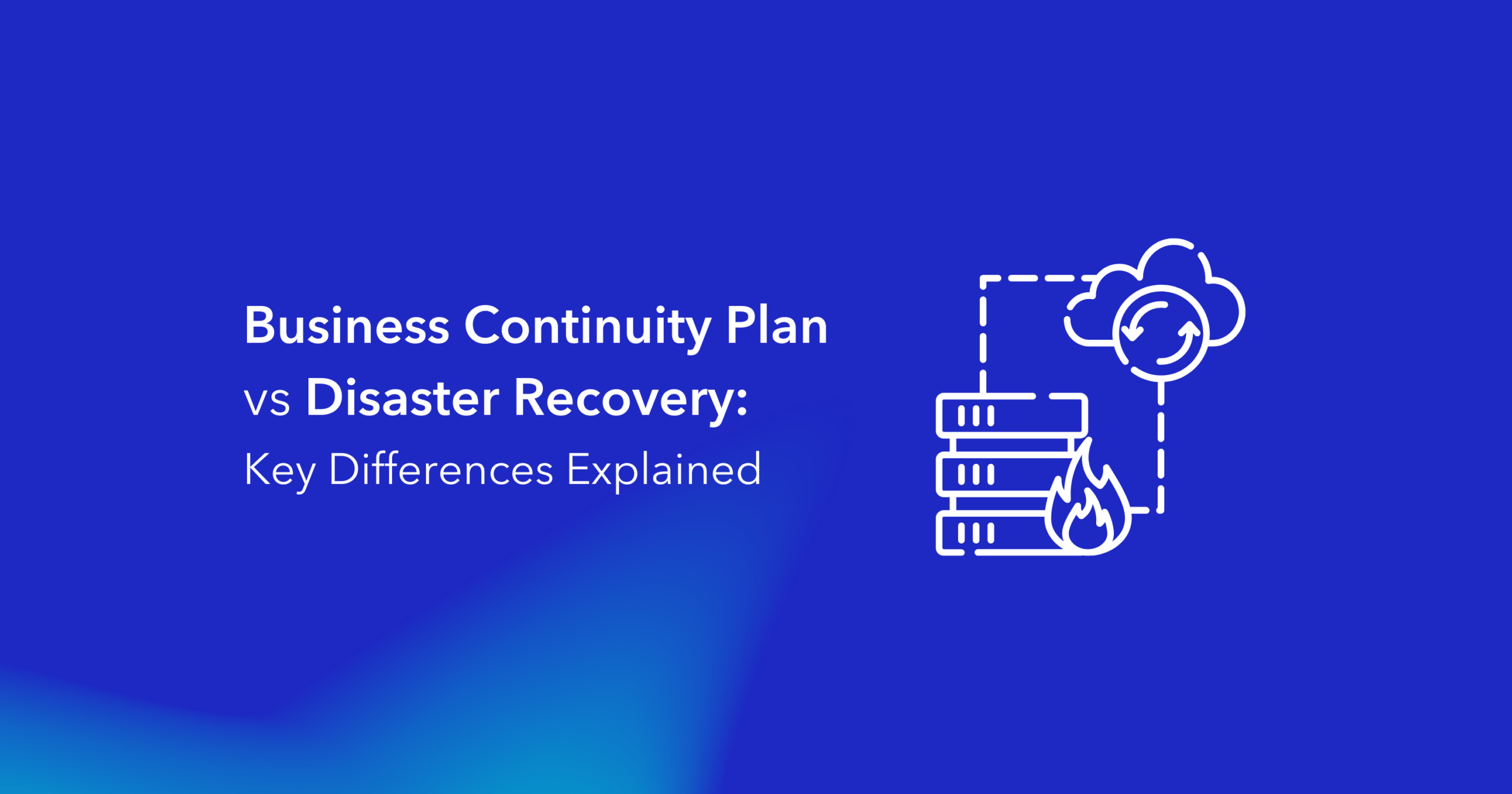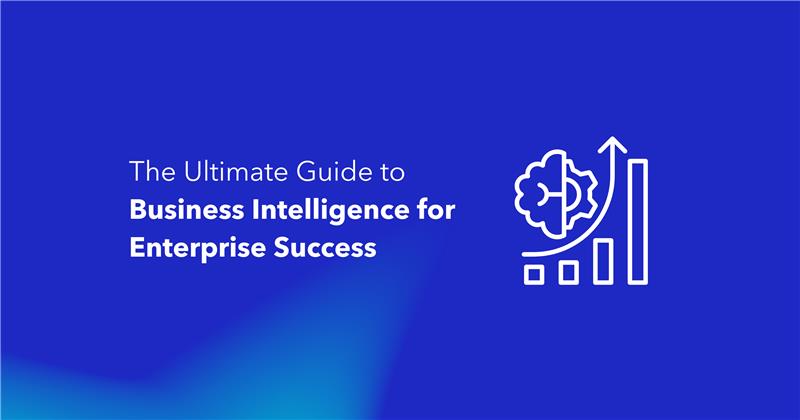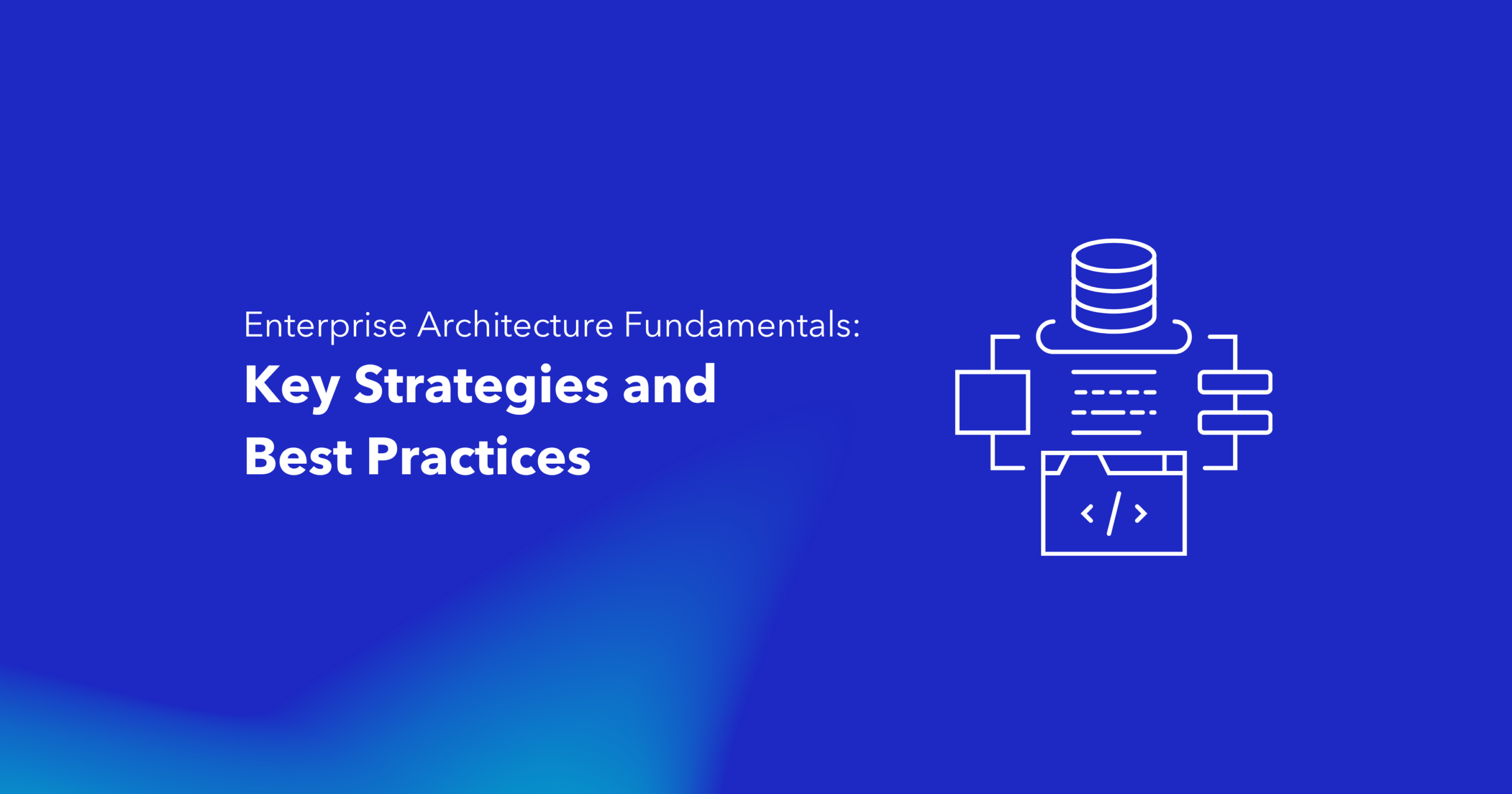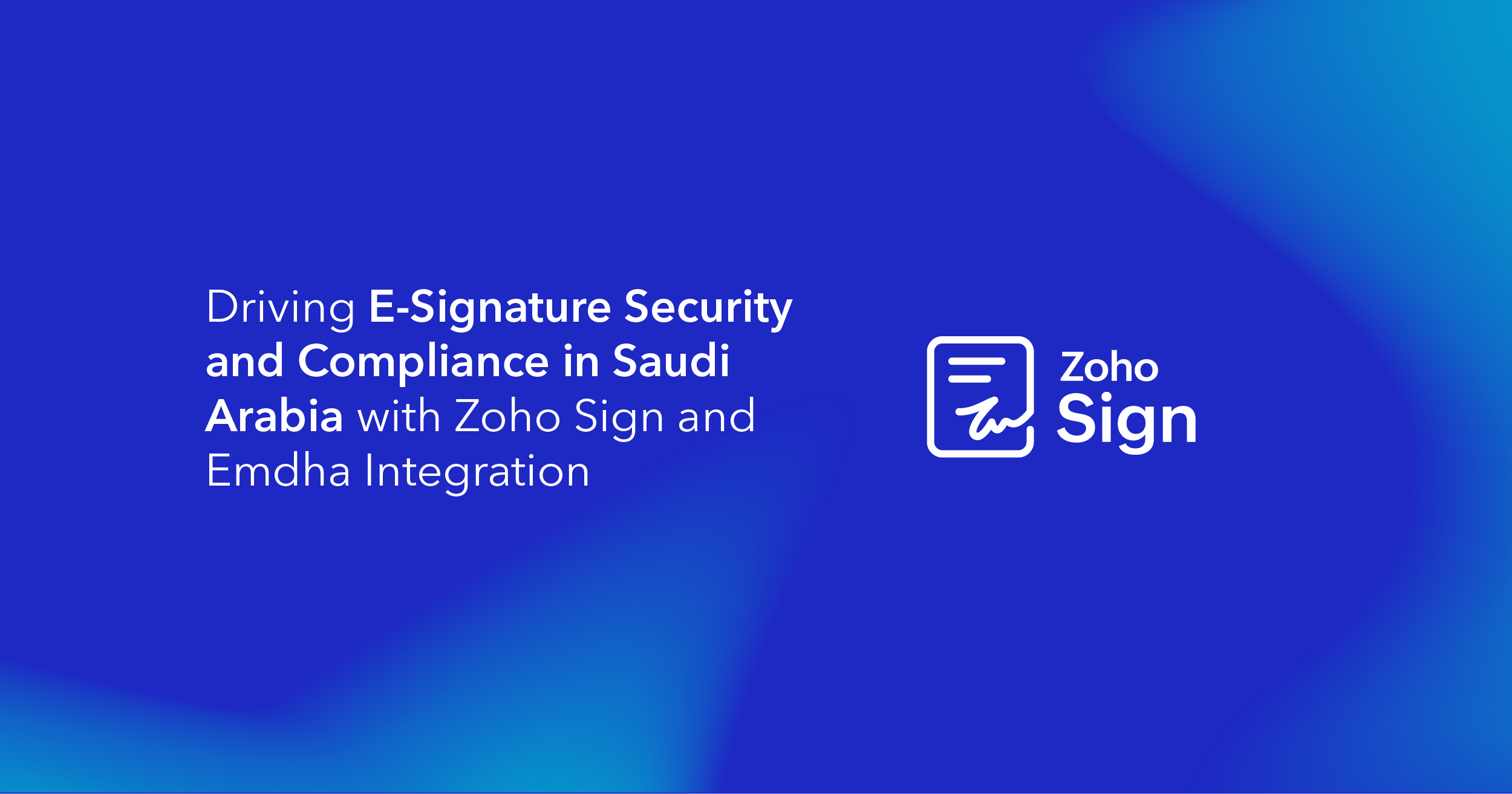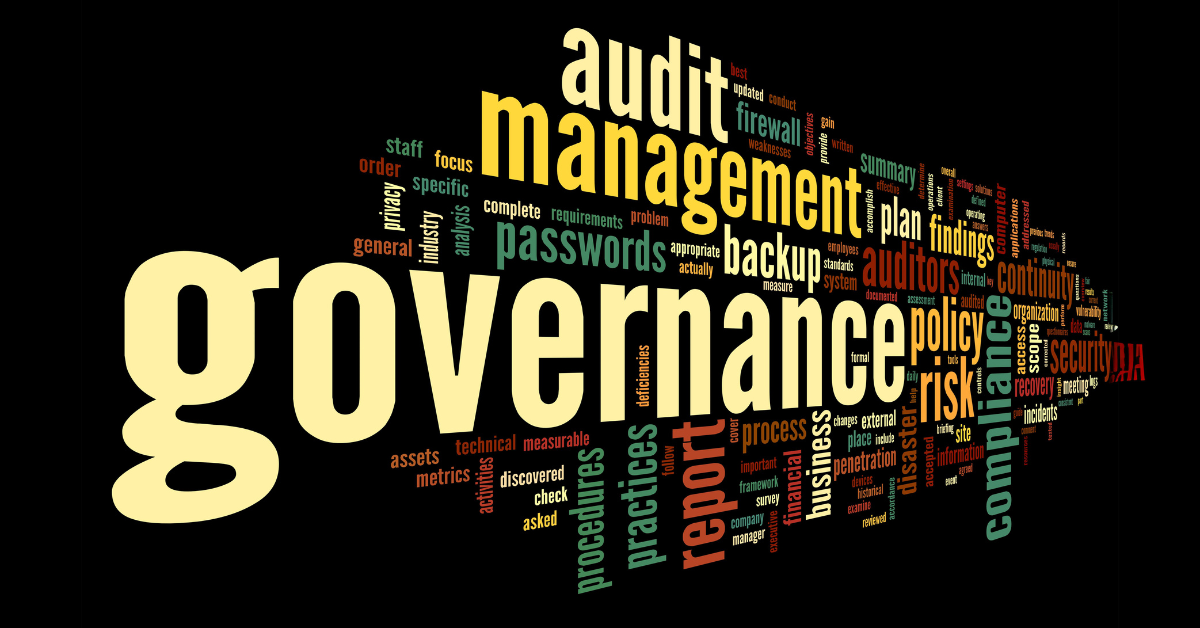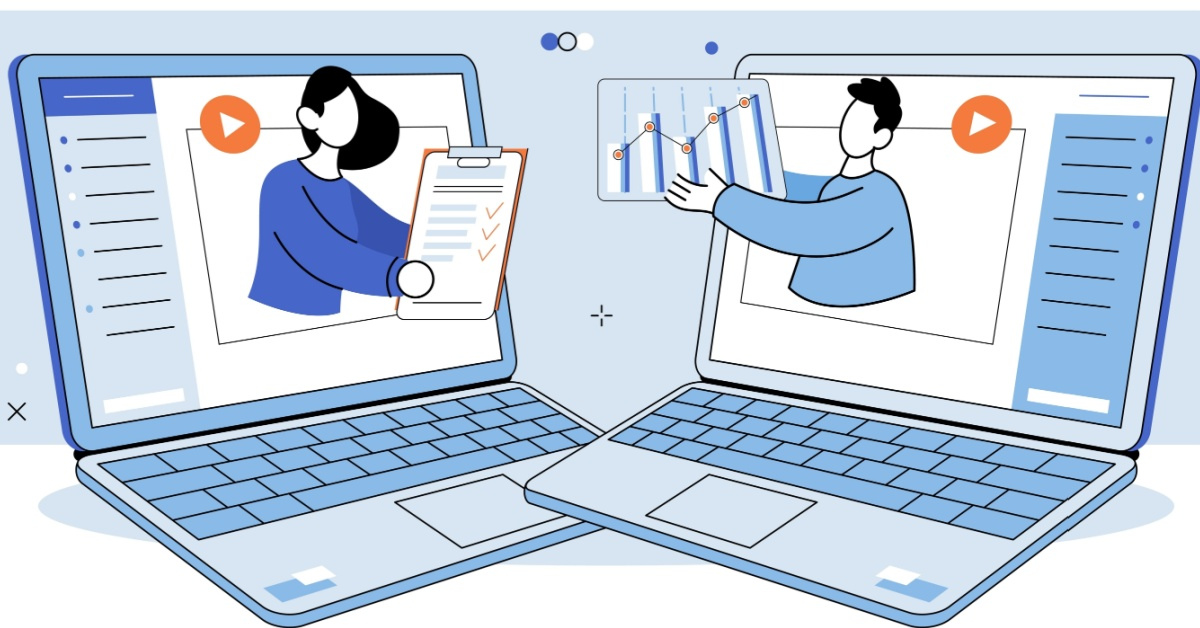Networks are essential to all business operations. Therefore, network monitoring is extremely important for any business. The internet today spans the globe, connecting geographically separated data centers, public clouds, and private clouds. Multifold challenges arise in managing networks as a result. In monitoring network performance, network administrators must be proactive and flexible.To stay ahead, network administrators must be proactive, flexible, and equipped with the right tools to prevent issues before they impact users.
This is where ManageEngine OpManager comes into play, offering an affordable, feature-rich, and intuitive network monitoring solution for businesses of all sizes.
What Is ManageEngine OpManager?
ManageEngine OpManager is a network monitoring solution that’s affordable and easy to use. Network devices that use IP addresses and are connected to the network are monitored by ManageEngine OpManager, such as routers, switches, firewalls, load balancers, wireless LAN controllers, servers, virtual machines, printers, and storage devices.
You need a good understanding of each layer of the IT infrastructure in order to spot the problem area quickly. With ManageEngine OpManager, your network is continuously monitored and controlled so that you are always aware of what is going on. These insights can only be obtained by monitoring these layers in depth. This is exactly what OpManager does.
ManageEngine OpManager Features
Network Performance Monitoring
Networks are the backbone of IT infrastructure for any organization. Due to the fact that businesses rely heavily on internet-based applications, it is vital that network issues do not affect end users. Therefore, network management solutions are essential for monitoring and improving network performance in order to keep businesses up and running.
Here comes the role of OpManager. The OpManager monitors network devices, including routers, switches, firewalls, load balancers, and wireless access points via SNMP and CLI protocols. Performance metrics such as CPU, memory, interface traffic, packet loss, response time, and errors are also monitored.
Essential Factors of Network Monitoring
- Network availability: uptime and downtime.
- CPU and memory performance.
- Traffic and bandwidth visibility.
- Reducing packet loss due to errors and discards.
- WAN link monitoring.
OpManager uses SNMP and CLI protocols to gather real-time data and alerts administrators when performance thresholds are breached.
Server Monitoring
It is a process of monitoring a server’s system resources, such as CPU usage, memory consumption, I/O, network, disk usage, etc. Additionally, server monitoring helps in capacity planning by providing information about the server’s resource usage. OpManager automates the process of server monitoring, to identify issues related to performance, such as response time, resource utilization, and app downtime.
OpManager makes sure that servers are running at optimum performance levels by monitoring them using SNMP and WMI protocols. As a result, it eliminates the need to use multiple server monitoring tools to track historical performance and troubleshoot problems.
OpManager Server Monitoring Capabilities
- Server Uptime Monitoring.
- Windows Server Monitoring.
- Virtual Machine (VM) Monitoring.
- Server Log Management.
- VMware Monitoring.
- Hyper-V Performance Monitoring.
- Exchange Monitoring.
- FTP Monitoring.
- Windows Event Log Monitoring.
Data Center Management
ManageEngine OpManager offers a unified approach towards monitoring data centers. It delivers a proactive discipline to monitor physical and virtual servers, bandwidth, and applications. Through a single console, you can manage their faults and find all issues raised. As a result, technicians will find it easy to pick up the alarms in real-time, go deeper into the exact issue, and troubleshoot it. OpManager helps resolve those issues even before the end user feels the impact.
What OpManager Can Offer
- Comprehensive physical and virtual server monitoring.
- Deep application monitoring.
- Bandwidth flow monitoring.
- Data center environment monitoring.
- 3D data center visual modeling.
By integrating OpManager into your data center management strategy, businesses can reduce downtime, enhance performance, and improve resource allocation.
Storage Management
ManageEngine OpManager enables organizations to supervise all their network storage devices from a single pane. It delivers advanced performance monitoring and all-inclusive reporting that features precise stats for disk read/write, capacity utilization, and storage growth measures. Therefore, it enables organizations to monitor their storage devices 24/7.
Via a unified view, you will have expanded visibility into your storage environment. Consequently, you will reduce downtime due to the prompt detection of server issues.
OpManager Functions to Monitor Storage
- Storage Area Network (SAN) monitoring.
- Storage RAID management.
- Storage capacity prediction.
- Fabric switch management.
- Tape library management.
- Dell EMC storage monitoring.
- NetApp storage monitoring.
- IBM storage monitoring.
With advanced reporting features, businesses can anticipate storage requirements and avoid unexpected outages due to storage failures.
Multi-Site and Remote Monitoring
Networks in enterprises require an increasing amount of hardware, require dedicated IT teams, and may be geographically dispersed. They usually need to monitor multiple branch offices in real-time, support networking hardware from multiple vendors, automate routine tasks, and define and manage user roles.
So OpManager is built to monitor dynamic and remote networks. It is a scalable enterprise network monitoring tool that helps enterprises analyze network traffic and administer network configurations, IP addresses, and switch ports.
OpManager Enterprise Capabilities
- Enterprise monitoring tools.
- Distributed network monitoring.
- Remote network monitoring.
- Extensive hardware support.
VoIP Monitoring
ManageEngine enables organizations to proactively monitor VoIP performance and report on the capacity of WAN infrastructure to handle VoIP calls. To provide insights on VoIP network performance, OpManager uses Cisco IP Service Level Agreements (SLAs) to simplify VoIP Monitoring and continuously measure critical Quality of Service (QoS) parameters.
Further, it monitors VoIP quality across WAN infrastructure. In addition, it easily troubleshoots poor VoIP performance. OpManager also delivers reports on source-to-destination and destination-to-source statistics on the metrics of packet loss monitoring. With this feature, you can easily find out which side of the call had poor VoIP quality and why.
Network Fault Management
OpManager allows you to detect, recover, and limit the impact of network failures. It helps isolate and resolve faults instantly. Through ICMP ping, TCP or UDP port checks, custom scripts, remote queries, and more, active fault management detects events. OpManager notifies NOC admins about the actionable event through visual fault representation and remote admins through trouble ticketing and alerts.
At the earliest sign of trouble, fault management systems like OpManager run scripts or perform workflows to automate service restoration. In the event that automation fails due to errors, OpManager escalates the alarm to the appropriate administrator. OpManager’s fault management tool prevents some faults even when you’re busy moving locations and floors to address the network’s needs.
Final Words on ManageEngine OpManager
OpManager from ManageEngine provides comprehensive network management for heterogeneous, multi-vendor enterprise IT networks. In addition to fault and performance management functionality, it provides a range of advanced capabilities across critical IT resources. When performance issues arise, you’ll receive instant notifications.
You can get all ManageEngine solutions via Alnafitha IT. Alnafitha IT is a Platinum Partner for ManageEngine and has a professional team of high expertise that can help you implement the solutions and get the best out of their capabilities.